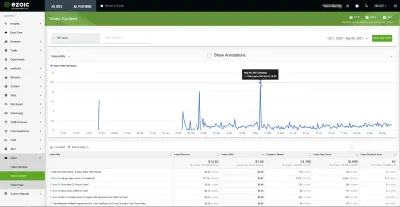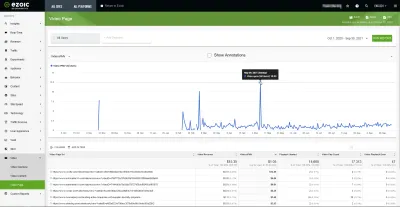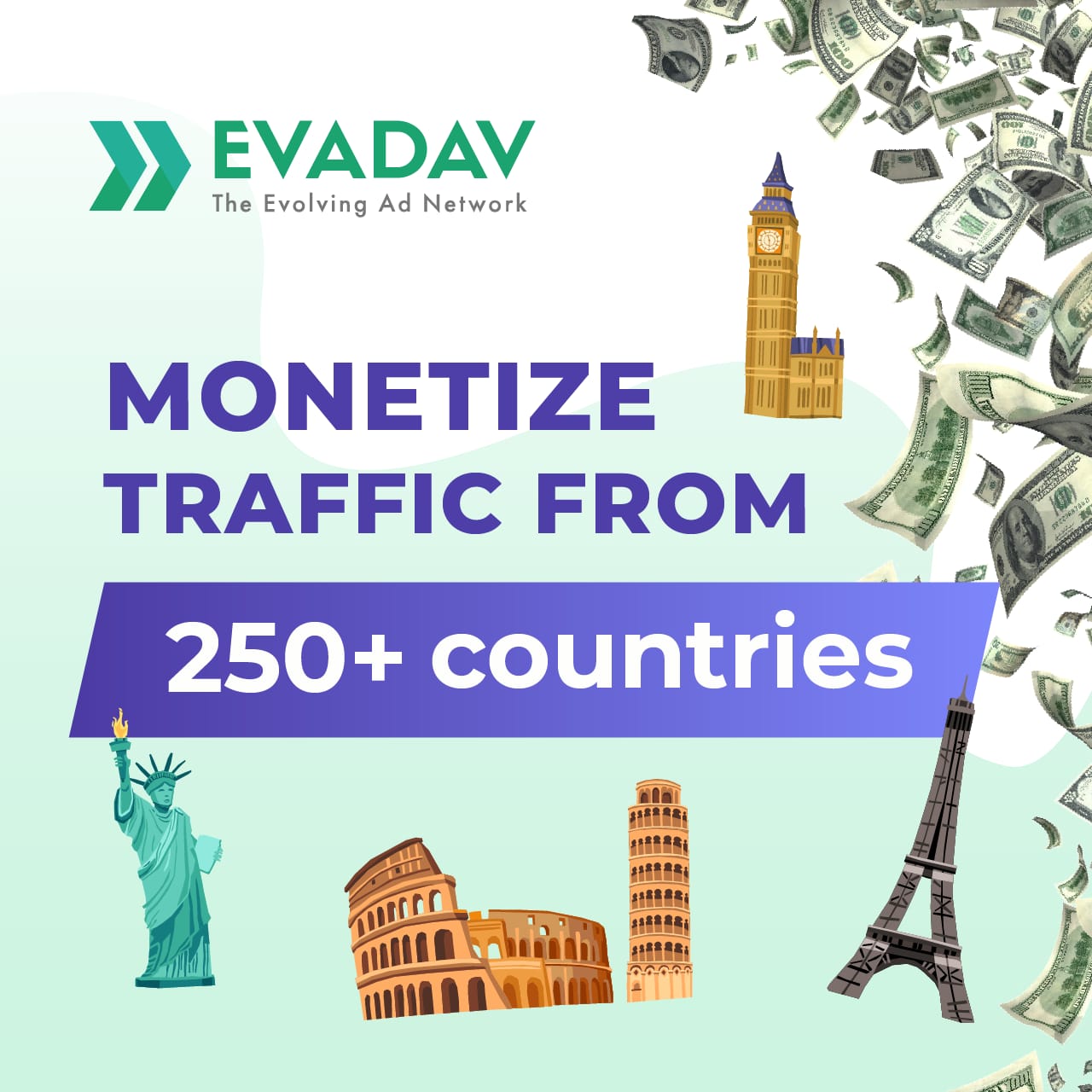How do you know which pages are seeing the highest EPMV from a video embedded in your site?
- EPMV by video page: Learn How video Affects EPMV
- Graph and table overview
- Earnings by video content
- Page number 1: Edit Zoom Recording - 8 Easy Steps With FlexClip
- Page number 2: How to change page owner on Facebook?
- Page number 3: How To Download CJ Product Feed?
- Page number 4: How to hand wash clothes in hotel?
- Page number 5: How To Blur Or Pixelise Parts Of Videos With OpenShot And GIMP For Free?
- Page number 6: TravelPayouts Affiliate Program Review: Earn Cashback On Travel. Monetize Your Travel Blog
- Earnings by video page
- 1st URL: How To Find Cheap Flights With A VPN: The Ultimate Guide
- 2nd URL: Soldier Mountain opens new mountain bike park Friday
- 3rd URL: Route Of The Hiawatha Scenic Bike Trail
- 4th URL: Campervan digital nomadism life with Hilary Bird
- 5th URL: Companies With Supplier Diversity Programs: Become One!
- 6th URL: Notepad++ indent XML
- Big data analytics from Ezoic
- Frequently Asked Questions
The owner can post any content on his website: articles, pictures and even videos. However, not every platform that provides analytics can tell the site owner how much revenue each video is generating.
EPMV by video page: Learn How video Affects EPMV
Ezoic has created a special product called big data analytics, and it is with this product that you can find out this information.
In order for the site owner to find out this information, he needs to follow these steps:
- Log in to your Ezoic account;
- Select the Video item in the left side menu;
- A small drop-down list will open in which you will need to select Video content.
Thus, the owner of the web resource will be taken to the page where he will see the data he needs. It should be noted right away that all the numbers that will be given below in this article are valid for only one site. If you are the owner of a website, and you also want to receive such data for your website, then you need to register in the Ezoic system.
Graph and table overview
As usual, the site owner will see the graph, and below it will be a detailed and understandable table with data. Let's consider it in more detail.
Earnings by video content
From a marketing point of view, video content is a means by which a brand can capture the attention of the audience, raise engagement and conversion metrics, and thereby increase sales.
Ezoic video content can handle these tasks much better and will be able to attract an audience and increase popularity and income.
Page number 1: Edit Zoom Recording - 8 Easy Steps With FlexClip
The first column of the table will contain the title of the video in question. In this case, it is “Edit Zoom Recording - 8 Easy Steps With Flex Clip”.
The second column will tell you what income the video brought, and in this case it is $ 0.34, which is 2.28% of the total income as a percentage.
The third column will tell you about the EPMV video, and in this case, this parameter will be $ 3.76, which is generally very good, since the average value for the table for this parameter is $ 1.06.
The fourth column will tell you about the start of the playback of a specific video, and in this case this parameter will be equal to 115. From the total number of playbacks as a percentage, this will be equal to 0.81%.
The fifth column will tell the website owner the number of times the video has been played. For a specific video, this parameter will be 132, which is 0.79% of the total number of plays.
The sixth and last column will tell you about the playback errors for this video, and in this case, this parameter is 0, although the total value in the table is 45.
Page number 2: How to change page owner on Facebook?
The first column will contain the title of the video in question. In this case, it is How to change page owner on Facebook?
The second column will tell you how much income the video brought, and in this case it is $ 7.19, which is 48.48% of the total income, which is quite a good indicator.
The third column will tell you about the EPMV video, and in this case, this parameter will be $ 1.57, which is also quite a good indicator, since the average value for the table is $ 1.06.
The fourth column will tell you about the start of playback of a specific video, and in this case this parameter will be equal to 4.578. This will be 32.27% of the total number of plays, which is a very good indicator.
The fifth column will tell the website owner the number of times the video has been played. For a specific video, this parameter will be 5.624, which is 33.68% of the total number of plays.
The sixth and last column will tell you about the playback errors of this video. In this case, there are 9 of them, which is exactly 20.00% of the total number of errors as a percentage. The total number of errors for all videos on the site is 45.
Page number 3: How To Download CJ Product Feed?
The first column will contain the title of the video in question. In this case, it is How To Download CJ product Feed?
The second column will tell you what income the video brought, and in this case it is $ 0.34, which is 2.29% of the total income as a percentage.
The third column will tell you about the EPMV video, and in this case, this parameter will be $ 1.56, while the total figure for the table is $ 1.06.
The fourth column will tell you about the start of a particular video, and in this case this parameter will be equal to 216. This will be 1.52% of the total number of plays.
The fifth column will tell the website owner the number of times the video has been played. For a specific video, this parameter will be equal to 280, which is 1.68% of the total number of plays.
The sixth and last column will tell you about the playback errors of this video. In this case, there are 0 of them, while the total number of errors for all videos on the site is 45.
Page number 4: How to hand wash clothes in hotel?
The first column will contain the title of the video in question. In this case, it is How to hand wash clothes in hotel?
The second column will tell you what income the video brought, and in this case it is $ 0.13, which is 0.89% of the total income as a percentage.
The third column will tell you about the EPMV video, and in this case this parameter will be $ 1.35, while the total figure for the table is $ 1.06.
The fourth column will tell you about the start of a particular video, and in this case this parameter will be equal to 86. This will be 0.61% of the total number of plays.
The fifth column will tell the website owner the number of times the video has been played. For a specific video, this parameter will be equal to 111, which is 0.66% of the total number of plays.
The sixth and last column will tell you about the playback errors of this video. In this case, there are 2 of them, which is 4.44% of the total number of errors as a percentage. The total number of errors for all videos on the site is 45.
Page number 5: How To Blur Or Pixelise Parts Of Videos With OpenShot And GIMP For Free?
The first column will contain the title of the video in question. In this case, it's How To Blur Or Pixels Parts Of Videos With Open Shot And GIMP For Free?
The second column will tell you how much income the video brought, and in this case it is $ 0.51, which is 3.46% of the total income as a percentage.
The third column will tell you about the EPMV video, and in this case this parameter will be equal to $ 1.34, while the total parameter according to the table is $ 1.06.
The fourth column will tell you about the start of a particular video, and in this case this parameter will be equal to 484. This will be 3.41% of the total number of plays.
The fifth column will tell the website owner the number of times the video has been played. For a specific video, this parameter will be 621, which is 3.72% of the total number of plays.
The sixth and last column will tell you about the playback errors of this video. In this case, there are 0. The total number of playback errors for all videos on the site is 45.
Page number 6: TravelPayouts Affiliate Program Review: Earn Cashback On Travel. Monetize Your Travel Blog
The first column will contain the title of the video in question. In this case, it is “Travel Payouts Affiliate program Review: Eam Cashback On Travel. Monetize Your Travel Blog .
The second column will tell you what kind of income the video brought, and in this case it is $ 0.09%, which is 0.64% of the total income as a percentage.
The third column will tell you about the EPMV video, and in this case this parameter will be $ 1.28, while the total parameter in the table is $ 1.06.
The fourth column will tell you about the start of a particular video, and in this case this parameter will be equal to 69. This will be 0.49% of the total number of plays.
The fifth column will tell the website owner the number of times the video has been played. For a specific video, this parameter will be 170, which is 1.02% of the total number of plays.
The sixth and last column will tell you about the playback errors of this video. In this case, there are 0. The total number of playback errors for all videos on the site is 45.
Earnings by video page
If you look at the dropdown in the menu on the left, there is an option called Video Page. By clicking on it, the website owner will also see the graph and table. Let's take a closer look.
1st URL: How To Find Cheap Flights With A VPN: The Ultimate Guide
The first column will contain the title of the video recording page.
In the second column, the website owner will see the video revenue, in this case $ 0.01, which is 0.09% of the total revenue as a percentage.
The third column is about EPMV videos, which in this case is $ 13.56, which is a very good figure as the average in the table is $ 1.05.
The fourth column is the start of playback. For this video, this parameter is equal to 2, which is 0.01% of the total number of plays as a percentage.
The fifth column is the amount of video playback. For this video, this parameter is also equal to 2, which is 0.01% of the total number of playbacks as a percentage.
The sixth column contains information about video playback errors, and here this parameter is equal to 0. The total number of playback errors in the table is 47.
2nd URL: Soldier Mountain opens new mountain bike park Friday
The first column will contain the title of the video recording page.
In the second column, the website owner will see video revenue, in this case $ 0.02, which is 0.13% of the total revenue.
The third column is about EPMV videos, and in this case it's $ 6.84, which is a pretty good figure since the average in the table is $ 1.05.
The fourth column is the start of playback. For this video, this parameter is 3, which is 0.02% of the total number of plays.
The fifth column is the amount of video playback. For this video, this parameter is also equal to 3, which is 0.02% of the total number of plays.
The sixth column contains information about video playback errors, and here this parameter is equal to 0. The total number of playback errors in the table is 47.
3rd URL: Route Of The Hiawatha Scenic Bike Trail
The first column will contain the title of the video recording page.
In the second column, the website owner will see the video revenue, in this case $ 0.01, which is 0.09% of the total revenue as a percentage.
The third column is about EPMV videos, and in this case it's $ 6.61, which is a pretty good figure, since the average in the table is $ 1.05.
The fourth column is the start of playback. For this video, this parameter is 2, which is 0.01% of the total number of plays.
The fifth column is the amount of video playback. For this video, this parameter is 7, which is 0.04% of the total number of plays.
The sixth column contains information about video playback errors, and here this parameter is equal to 0. The total number of playback errors in the table is 47.
4th URL: Campervan digital nomadism life with Hilary Bird
The first column will contain the title of the video recording page.
In the second column, the website owner will see video revenue, in this case $ 0.01%, which is 0.07% of the total revenue as a percentage.
The third column is about EPMV videos, and in this case it's $ 5.39, which is a good number, since the table average is $ 1.05.
The fourth column is the start of playback. For this video, this parameter is equal to 2, which is 0.01% of the total number of plays as a percentage.
The fifth column is the amount of video playback. For this video, this parameter is 3, which is 0.02% of the total number of plays as a percentage.
The sixth column contains information about video playback errors, and here this parameter is equal to 0. The total number of playback errors in the table is 47.
5th URL: Companies With Supplier Diversity Programs: Become One!
The first column will contain the title of the video recording page.
In the second column, the website owner will see video revenue, in this case $ 0.11, which is 0.72% of the total revenue.
The third column is about EPMV video, and in this case it's $ 3.59, which is a good indicator, since the average value in the table is $ 1.05.
The fourth column is the start of playback. For this video, this parameter is 34, of the total number of plays as a percentage, this is 0.23%.
The fifth column is the amount of video playback. For this video, this parameter is 36, which is 0.21% of the total number of plays as a percentage.
The sixth column contains information about video playback errors, and here this parameter is equal to 0. The total number of playback errors in the table is 47.
6th URL: Notepad++ indent XML
The first column will contain the title of the video recording page.
In the second column, the website owner will see video revenue, in this case $ 0.01, which is 0.07% of the total revenue as a percentage.
The third column is about EPMV video, which in this case is $ 3.63, which is a good indicator, since the average value in the table is $ 1.05.
The fourth column is the start of playback. For this video, this parameter is equal to 2, which is 0.01% of the total number of plays as a percentage.
The fifth column is the amount of video playback. For this video, this parameter is also equal to 2, which is also 0.01% of the total number of plays.
The sixth column contains information about video playback errors, and here this parameter is equal to 0. The total number of playback errors in the table is 47.
Big data analytics from Ezoic
Big data analytics from Ezoic is a relatively new analytical product that, although it has appeared recently, has already managed to gain trust and respect among website owners.
The main feature of this product is that it collects just a huge array of information, while the end user receives information in a very accessible form: these are either colorful diagrams or graphs, and in both cases, a table is offered for viewing. which all data and all parameters will be detailed.
Big data analytics allows you to find out a huge mass of different data, thanks to which the site owner will know in which places of his resource everything is good and what needs to be improved.
Frequently Asked Questions
- How to find out the EPMV coefficient of the site's video content?
- With your EzoicAds account, you can track this all-important metric. In the left side menu there is an item Video, there is a small drop-down list in which you will need to select Video content. This is where all the necessary data is.
- Is it possible to have high earnings on Ezoic video?
- From a marketing perspective, video content is a means by which a brand can capture the attention of an audience, increase engagement and conversion rates, and thereby increase sales. Ezoic video content will do this much better and will be able to attract an audience and increase popularity and revenue.
- How can publishers determine which pages with embedded videos are generating the highest EPMV?
- Publishers can use analytics tools to segment EPMV data for pages with videos, comparing these pages' performance to identify which are most profitable. Factors like video content, placement, and viewer engagement play key roles in EPMV performance.