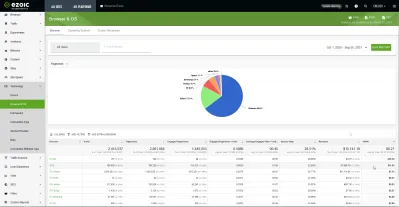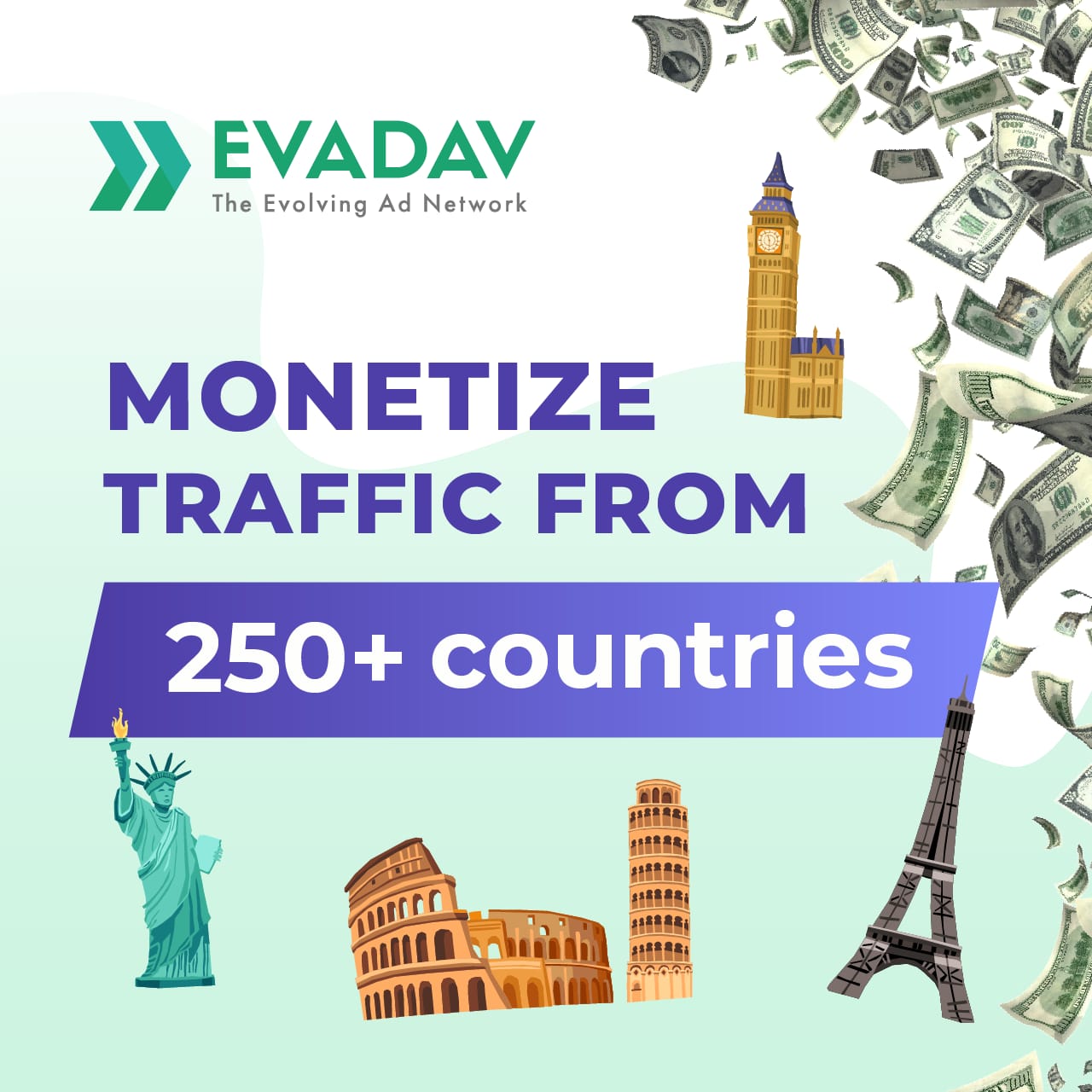Explore EPMV by Browsers Used by Visitors
Today there are a huge number of different browsers, despite the fact that there are quite large companies that are actually monopolies in this area of activity. Despite this, some visitors to your website may not be using classic browsers, but some others.
Big data analytics and statistics by Web browser
In order to learn EPMV by browsers used by visitors, it is enough to follow a few steps:
- Log in to your Ezoic account;
- Select the Technology parameter in the left side menu;
- In the drop-down list, find the Browser and operating system option.
The owner of the web resource will see a colorful diagram in front of his eyes, and below it - a table with more complete statistical data.
Chart and table overview
Before we start, I would like to note that all the data that will be used in this article is relevant only for one specific site. In order for you to be able to receive information on the same parameter, or to any other person of interest, you must register in the Ezoic system.
Once in the Browser and Operating System option, the website owner will see a colorful detailed chart and a more complete analytical table below it. What data is given in this table?
- Browser name;
- Visits;
- Page views;
- Engaged page views;
- Engaged pageviews / visits involved;
- Average engaged visiting time;
- Bounce rate;
- Exit percentage;
- EPMV.
Silk Browser
Silk is Amazon's own web browser. It does everything a user needs in a browser, including bookmarks, fast web browsing, and a modern interface.
This browser is very deeply integrated with other Amazon products and services.
This browser has both pros and cons. It is an efficient and fast browser and works just as well as other more famous browsers. But due to the fact that this is a product from Amazon, and by its functions it is sharpened to interact with Amazon, it lacks some bells and whistles that have long taken root in other browsers.
For example, there is no extension or add-on, as there is in Google Chrome, so the user of this browser will have to deal with all the links and other functions that are designed to induce the user to use the services of Amazon.
Visits from this browser have a very small number - only 157, of the total number of visits - this is 0.01%. Page views are also very small - 180, of the total for this indicator, only 0.01%.
The pageviews involved is 99, which is also 0.01%, which suggests that this browser is quite unpopular, although there are visitors who use it. The average working / visiting time from this browser is 00:56, while the average for this indicator is 00:45.
The bounce rate is quite high according to the table - 28.66%, while the average value for this indicator is 28.51%. The revenue that was received from visitors using this browser was only $ 4.76, which is 0.03 percent of the total revenue.
But the RPM for visitors to this browser is very high - $ 30.30, while the average is only $ 6.27.
IE Browser
IE is an abbreviation for the well-known Internet Explorer. It is a browser integrated into the Windows operating system and is gradually being replaced by Microsoft Edge Explorer.
Internet Explorer is a representative of an entire era, which, despite many critics, continues to be among the top three among all browsers.
It is a program that includes a set of tools and tools that allow you to search and view the information you need on the web. With the help of a web explorer, you can connect to any Internet site and view it through a special program interface.
The main features of IE include the following:
- Display of information in different formats - video, text or graphic information;
- Simple and intuitive interface that allows you to view different sites;
- Option of an advisor that analyzes the performance of web explorer elements with the ability to turn them off to improve performance;
- The presence of the plug-in Adobe Flash;
- Privacy support thanks to the InPrivate option;
- Safe navigation on sites thanks to the built-in manager.
The number of visits from this browser is quite good - 166 820, which is 6.91% of the total number of visits. Page views - 195,325, which is 6.82% of the total number of views.
Engaged page views are equal to 134,333, of the total number of involved page views across all browsers, this is 9.29%. The average work / visit time from this browser is 01:08, while the average value in the table is 00:45.
The bounce rate is not as high as in the previous case, but not too low at 23.65%, while the average is 28.51%. The income that was received from visitors using this browser amounted to $ 1,906.79, which is quite decent from the total amount of income - 12.59%.
The RPM is good enough, although not as high as in the Silk browser, but still above the table average - $ 11.43.
Chrome browser
Google Chrome is a free web browser that is used to access web pages on the Internet. It is currently the most popular browser in the world.
The convenience of this browser and the guarantee of its popularity lies in the fact that it can be installed on any computer, on any phone and on any tablet, set up synchronization and use it as it is convenient.
The advantages of Google Chrome include the fact that it is fast and secure, and also very easy to use. Its biggest advantage over other browsers lies in its performance. Pages in it load very quickly, even if there are a lot of tabs open on the device.
Also a huge plus is the synchronization between all devices on which the browser is installed. To do this, you just need to log into your Google account in the browser on the devices from which the browser is used and enable synchronization.
In Google Chrome, even for the mobile version, it is possible to open incognito tabs without worrying about your activity on the Internet. Also for this browser there is a store with extensions - you can change the theme, there is a huge selection of them, install some applications that will help when working in the browser.
But its most important advantage is that it is completely free and available for download all over the world.
The visits from this browser are the largest in the entire table - 1,554,302, which is 64.35% of the total number of visits. It is these data that prove that this browser is indeed the most popular of all. Page views - 1,853,525, which is 64.76% of the total page views.
Engaged page views are equal to 957,351, of the total number of involved page views across all browsers, this is 67.46%. The average work / visit time from this browser is 00:47, while the average value for the table is 00:45.
The bounce rate is also quite acceptable - 25.77%, then the average value for this indicator is 28.51%. The revenue that was received from visitors using this browser was $ 11,114.94, which is the largest percentage of the total revenue at 73.41%.
The RPM is pretty good too, at $ 7.15.
Puffin Browser
Puffin web browser is a lightweight, fast and convenient browser with a built-in flash application viewer that allows you to play games and watch videos right in the browser.
The main functions of this browser include the following:
- Loading pages using the resource of cloud servers;
- Protection of information placed in the cloud;
- Using the latest flash version;
- Patented compression algorithm for data transmission.
The main advantages of this browser include the following:
- High speed by transferring the load from websites to cloud servers;
- Allows you to view videos with flash technology and play directly from the browser;
- Incognito mode: protects user data well;
- Convenient browser and mobile version;
- 1 GB of cloud storage space;
- Customizable color schemes;
- Pop-up blocking;
- 24/7 technical support.
But there are some drawbacks to a seemingly perfect browser. They are as follows:
- Sometimes bugs appear, for example, the service does not see the network;
- Cloud servers only have access to sites in the US zone, some local data may not be available to users outside the US.
Visits from this browser are the smallest in the entire table - 51, which is 0.00% of the total number of visits. As for page views, this indicator is also the lowest in the table - 63, which is also 0.00% of the total number of views.
Engaged page views - 33, which is also 0.00% of the total. The average work / visit time from this browser is 00:50, while the average value for the entire table is 00:45.
The bounce rate for this browser is 27.45%, which is close to the table average. The income that was received from visitors using this browser was only $ 0.32, which is also 0.00% of the total income.
The RPM for visitors from this browser is $ 6.27, and this figure is equal to the average value for the table.
Firefox browser
Firefox is one of the most popular internet browsers. It is easy to use, has a simple interface, is fast and has many features. Versions are available for computers running different operating systems, as well as for smartphones and tablets.
In the world ranking, Lisa is one of the three leaders, second only in popularity to Google Chrome. Like its main competitor, Lisa is distinguished by security, wide functionality, and the availability of versions for different types of devices. It should also be noted that the program has many settings and add-ons that can be downloaded from the store.
Among the main advantages of the browser are the following:
- Convenient mail client Mozilla Thunderbird, characterized by fast loading and user-friendly interface;
- The browser is powered by a proprietary open source engine. This makes it possible for anyone to write their own program. For this reason, you can find a huge number of browser varieties on the Internet.
- The stability of the program, in contrast to its competitors, is many times better. This is a generally accepted statement based on research conducted. Fox surpasses Chrome by this criterion several times.
As for security in this browser, it is also excellent. Lisa contains a built-in protection system against malware and phishing sites, which is automatically updated. As soon as the user arrives at a site with malicious content, he will be immediately notified of this and the program will take all necessary measures to prevent the threat.
The Firefox browser is considered one of the most secure. It can anticipate possible danger when the user visits dubious sites and warn him when sites try to install add-ons. It also blocks website tracking and dangerous downloads. Using the browser, you can track and improve your EPMV results.
All files downloaded from the Internet are scanned, therefore, even if an antivirus is not installed on the computer, Lisa will prevent the installation of most malicious programs.
When it comes to online security, passwords are also worth mentioning. To use the services of many sites, an account and a password are required. If this data falls into the hands of hackers or fraudsters, they can steal not only data, but also money. A master password will help eliminate this scenario when using a fox. It encrypts the login details of various sites in such a way that they cannot be hacked. Thanks to this function, the login to the accounts of various sites will be carried out only after entering the master password. Only the user who invented it knows it.
The product from Mozilla is distinguished by the speed of operations. In this regard, it overtakes its main competitor Google Chrome. You can estimate this as soon as the user has installed the program on his computer - the pages are loaded almost instantly. However, installing various extensions affects browser performance. Part of the computer's performance is spent on the work of additional services. Therefore, if speed is a priority for the user, it is not recommended to install many extensions.
Visits from this browser are quite normal - 177,836, which is 4.88% of the total number of visits. As for page views, they are equal to 135,926, of the total number of views, this is 4.75%.
Engaged page views - 92,243, which is 6.38% of the total number of engaged page views. The average work / visit time from this browser is 1:07, while the average for this value is 00:45.
The bounce rate for this browser is 25.07%, while the average for this indicator is 28.51%. The revenue that was received from visitors using this browser was $ 687.36, of the total revenue is 4.54%.
The RPM for this web browser is $ 5.83, which is slightly lower than the table at $ 6.27.
Browser FBApp
The rate of visits to pages from this browser is quite low - 1,430, of the total number of visits, this is only 0.06 percent. Page views are also not very high - 2,136, of the total number of page views, this was 0.07 percent.
Engaged page views - 1,073, which is 0.07% of the total number of page views involved. The average work / visit time from this browser is 00:52, while the average for this value is 00:45.
The bounce rate for this browser is 29.09%, above the average of 28.51%. The revenue that was received from visitors using this browser was $ 7.96, of the total revenue is 0.05%.
The RPM for this web browser is $ 5.57, which is slightly lower than the table average.
Samsung Browser
Samsung Internet browser is a built-in browser developed by Samsung for its own devices. Based on Chromium. Most of the features of this browser are associated with support for proprietary hardware technologies - Gear VR, biometric sensors (fingerprint scanner).
The main functions of the browser from Samsung:
- Advanced content blocking. This means the availability of installation of ad blockers in the form of extensions or Play Market.
- Gear VR, DeX support. The browser supports optimized viewing of virtual reality pages. You can view the pages as if they were on a huge screen (albeit curved).
- KNOX support. Security of browsing pages, financial / banking transactions, transfer of personal / confidential data.
- Synchronization of open tabs and bookmarks. This means restoring open tabs, bookmarks, when changing a device, reinstalling an application, or when using multiple devices. By the way, their Chrome bookmarks can be transferred using the Samsung Sync application.
- Reading mode. Allows you to view pages using a minimum of traffic.
- Page saving mode. This means saving pages for offline reading.
- Secret mode. Similar to incognito mode in other browsers. When this mode is working, tracking your location on the Internet will be disabled, the visited sites will not be displayed in the history. Secret mode allows you to launch a browser that does not save any traces of the visit. However, the browser allows you to password protect any web page data that the user wishes to save. Password length is 4 characters.
- Biometric authentication. Face recognition, retina recognition is used for authorization on sites / services.
- Secure automatic login to sites. This refers to the proprietary technology of secure authorization on sites.
- Ultra power saving mode. Allows you to extend battery life by drastically reducing energy consumption.
However, in such a beautiful browser, some users see a problem - you cannot simply remove it from the phone, since it is installed by the manufacturer. There is an option with the installation of root-rights, but it is not recommended to do this, since the phone loses its warranty and problems may begin with it, which will lead to the service. You can simply turn off the browser.
Page visits from this browser have an average value of 67,381, which is 2.79% of the total number of visits for all browsers. Page views are about the same - 83,587, which is 2.92 percent of the total for this indicator.
Engaged page views - 31,080, which is 2.15% of the total. The average working / visiting time is 00:32, while the average value for this indicator is 00:45.
The bounce rate is 28.96%, which is not a very good value, because the average in the table is 28.51%. The revenue that was received from visitors using this browser was $ 313.43, which is only 0.07% of the total revenue.
RPM is not as good as other browsers and was only $ 4.65.
QQ Browser
QQ Browser is a Chinese web browser for Android devices released by Tencent. Users can register through QQ Service.
This company is one of the most important technology companies in China with a large presence in software, video games and the Internet.
At first glance, this browser offers all the same common features as the standard browser, only in Chinese, such as incognito mode and night mode. Users can register by creating a dedicated QQ account and synchronize their use with the rest of the devices on which it is installed. The minimum technical requirements for installing this browser is Android 4.0.
Page visits from this browser are very small compared to the rest - only 893, which is 0.04% of the total number of visits. Page views are also low at 1,059, which is also 0.04 percent of total page views.
Engaged page views - 520, which is also 0.04 percent of the total. The average working / visiting time is 00:46, while the average value for this parameter is 00:45.
The bounce rate is the highest in the table at 34.94%, while the average is 28.51%. The revenue that was received from visitors using this browser was only $ 2.64, which is 0.02 percent of the total revenue.
RPM for this browser is the lowest in the entire table - $ 2.96.
Now let's look at the diagram.
- Google Chrome in first place, 64.8%;
- Safari is in second place - 17.9%;
- IE is in third place - 6.8%;
- Lisa ranks fourth - 4.7%;
- In fifth place is the browser from Samsung - 2.9%;
- Opera browser ranks sixth - 1.1%;
- Seventh place was shared by other browsers, and their percentage was 0.6%.
Big data analytics from Ezoic
Ezoic Big Data Analytics is a relatively new product in the web analytics market, but it has already won the trust of many website owners.
With the help of this product, you can get any information of interest regarding the website in just a couple of clicks. Analytics are displayed in a fairly simple design - most often it is a graph based on fresh data, you can specify any period, sometimes there are colorful diagrams, but in addition, there is always a table in which a detailed decryption of data is present. In this form, even a beginner in this business will understand the information provided.
Big data analytics offers a wealth of information to website owners. For example, you can find out from what type of devices visitors come to a web resource and pay due attention to this. You can also find out how many visitors there were on the resource for the required period of time and how much income they brought. You can see how much the site is making money at a given moment of time.
In order to receive full analytics on your website at any time of the day, you must register in the Ezoic system.
Frequently Asked Questions
- How to find out EPMV by the browsers used by visitors?
- In order to find out EPMV by browsers used by visitors, you need to select the “Technology” option in your EzoicAds account and find the Browser and operating system option.
- What information does Big Data Analytics offer?
- Big data analytics offers website owners a wealth of information. For example, you can find out from which devices visitors access a web resource, and pay due attention to this. You can also find out how many visitors were on the resource for the required period of time and how much income they brought. You can see how much the site is earning at a given time.
- How can publishers explore and understand the differences in EPMV based on the browsers used by their visitors?
- By using web analytics tools, publishers can segment their EPMV data by the types of browsers used by visitors. This segmentation can reveal insights into how different browser performances and user experiences might impact ad revenue.